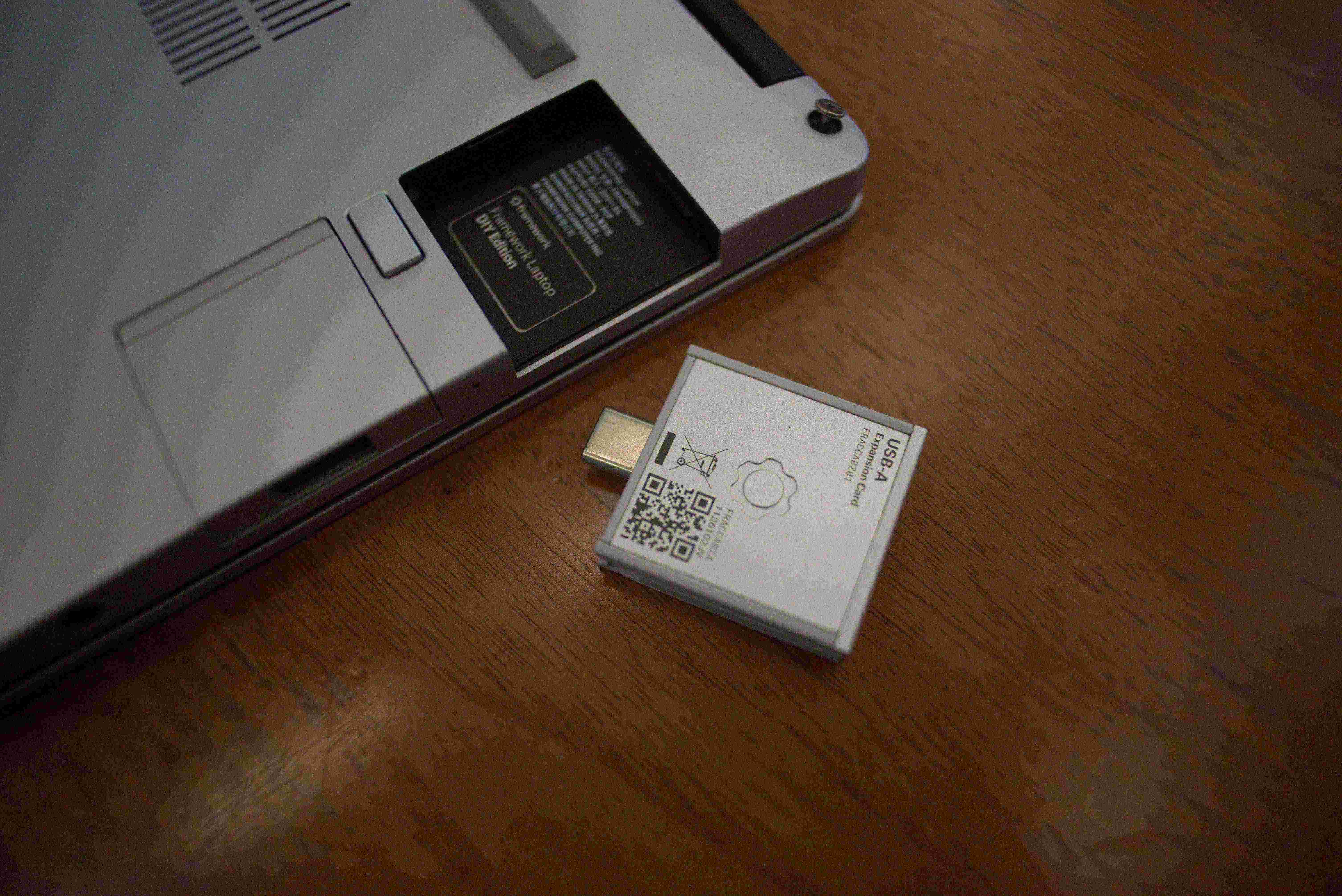Framework Laptops are Great
Framework makes laptops. And they focus intensely on maintainability. All the parts are labeled with QR codes and orderable separately on their website.
This was really compelling to me, because I’ve had laptops fail many times. And often, the failure is something small. But, it’s either impossible to get the part or that part is not individually repairable without replacing most of the system.
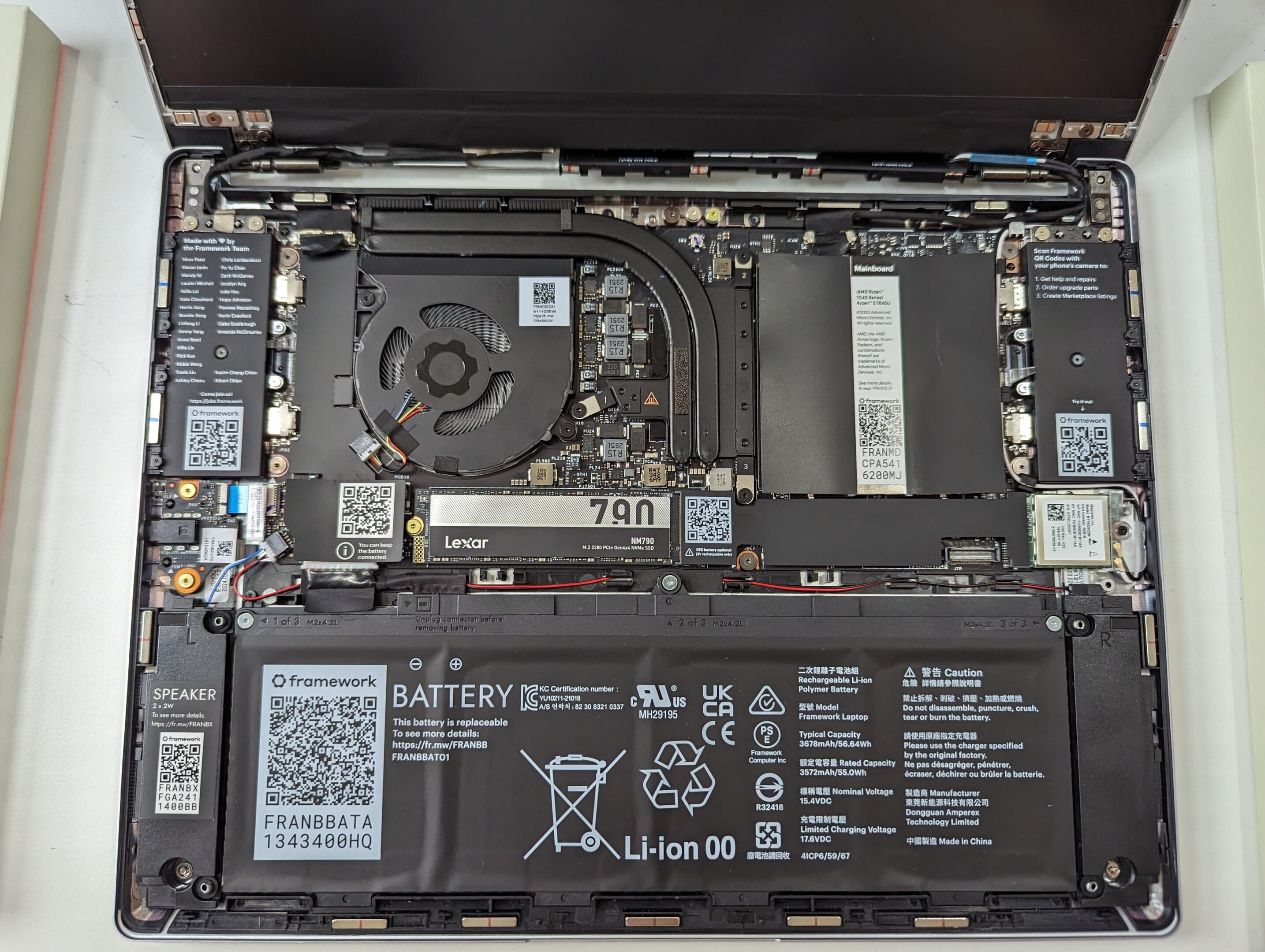
I was sold. And, 2 years ago I bought a Framework Laptop 13” DIY Edition. But, I was still skeptical, because maintainability is easy to claim and tough to deliver on.
Linux worked great on it. So I’ve been happily using the laptop until recently, when I spilled coffee all over the keyboard and touchpad. Oh No!!!
After quickly shutting down and drying the system out, I discovered the touchpad stopped working. So I finally got to test how repairable the system really is.
And indeed, tons of parts were still available for the 2 year old system. The parts store was easy to navigate. And I realized that they sell upgrade boards. So in a few years when I want to upgrade the CPU, that looks like it’ll be easy.
I ordered the touchpad kit and waited patiently for it to arrive.
Naturally, I went to YouTube to look for a tutorial on fixing it. It looked like a quick, 5 minute repair. The whole process boiled down to:
- Power down
- Turn the laptop over and unscrew the case
- Lift off the top part of the case, where the keyboard & touchpad are
- Disconnect the ribbon cable connecting the top half (keyboard/touchpad) to the mainboard
- Remove 3 ribbon cables connecting the keyboard to the touchpad
- Unscrew the bars holding the touchpad to the case
- Remove the old touchpad and slip in the new one
- Do the above all in reverse.
And it went great! The touchpad is back and working.
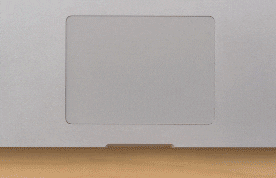
So, I wanted to do a quick post here to strongly recommend Framework laptops. They are reasonably priced. They run Linux very well. And best of all, you can fix something if it breaks!
PS: The pluggable extension modules are cool too. Mostly, I’ve used this to switch which side of the laptop my HDMI plug is on. But, it is a cool option to have available if I needed a different extension in the future.