
Work Hacks: Keep a Log
It’s easy to let the weeks and months fly by with what seems like nothing to show for it.
But there’s one easy, low tech way to keep track of your accomplishments: a log.
From the iconic Ship’s Log to modern YouTube Devlogs, keeping a log is a classic way to documenting your progress, staying motivated, and communicate that progress to others.
I’ve kept a continuous log of my work for nearly a decade. And after so long, I wanted to share my method and how it’s helped me.
How It Works፨
The gist is stupidly simple. I keep a huge text file written in Markdown. It’s over 5k lines and still counting.
At the top, I have what I’m working on this week and a backlog of all the tasks I need to do eventually.
Next, there’s a list of tasks I’ve completed that week. These are usually organized by project or into a few catchall categories like infrastructure.
And finally, there are periodic “compaction” sections that usually cover the highlights for 6 months to a year.
# Work Log
## TODO
- Think of dad jokes
- Project X:
- Task Y
## Backlog
- Discombobulate the frobronicators
- Upgrade dependencies for Service Z
- Add ABC feature to service D
## Completed
### Week of 2025-06-23
- Big App:
- Task 1
- Service A:
- Task 2
- Task 3
- Infrastructure:
- Task 4
### Week of 2025-06-16
*More accomplishments*
### Week of 2025-06-09
*More accomplishments*
### Summary: 2024-10-01 to 2025-03-30
*Biggest impact achievements in the first 6 months of FY25.*
This method works for me because I keep this file open all the time. And this is my main todo list anyways. So, it’s effortless to move something from my todo list to the completed log.
So the takeaway here is that you don’t need anything fancy. And it doesn’t have to be a specialized tool. You could use a Word document, a Spreadsheet, or even a physical notebook (though this is less searchable).
The key is to make it a habit and integrate it into your workflow.
You could even use a formal system like a Kanban board or issue tracking system. However, I’d caution against this, because I’ve benefited greatly from “owning” the data and being able to manipulate it with external tools. But if this works best for you, go for it!
How It’s Helped፨
There’s 4 ways this has helped me:
Performance Reviews: The most important way it’s helped is to make mid-year and annual performance reviews dead simple. I can just send the latest summary and I’m done with basically no work. I usually include the entire log for reference, too.
Communicating with Stakeholders: Periodically, it’s nice to update stakeholders with everything that has happened on a project.
For big projects, this usually is a multi-person effort. However, your log can help you double check the project-wide changelog or whatever the project manager(s) produce.
And for smaller projects, I’ve found my log is the often the only source to quickly produce a summary of what’s changed.
Quickly Answering Project History Questions: Another benefit has been quickly answering questions about the history of projects or features in response to some urgent question or emergency.
I can CTRL-F/grep search through the log and find the answer to most
questions in minutes.
Finally, Justifying Estimates is also very easy when you have a history of all the tasks you’ve done. You can quickly find similar features and how long they took.
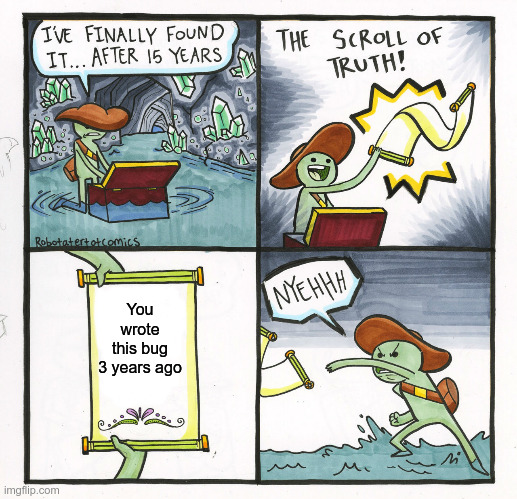
Conclusion፨
Logs aren’t just for programs to dump debugging information. They can be a really useful tool for individual contributors, team leads, project managers, and more to track progress.
Come review time, they’re invaluable to communicate your accomplishments. And you become a hero for anyone asking questions about a project’s history and progress.
So, give it a shot and see how it works for you!